To download eBook using access token
- Please, click on Redeem your
access token, mentioned in left upper corner.
- You will
proceed with a login page. Fill up, the login credentials.
- Now, you will be connected to the following page.
- Insert the provided access token
and click on check box.
- Kindly, proceed with the continue button.
- Click on continue button.
- Your e-book is stored in My
bookshelf of your account.
- Open
the .acsm file. This file should be opened with Adobe Digital Editions.
- The e-book file will
be stored in the folder “My Digital Editions” in My Documents.
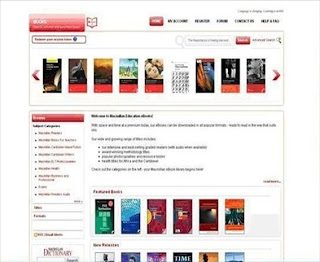


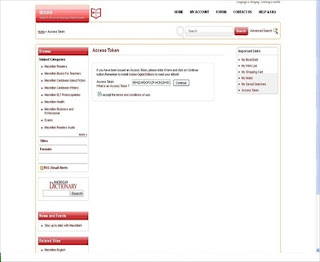



No comments:
Post a Comment